
 How To Write real Floppy 3"1/2 On USB Drive In Win10 |
||||
| You need : - Virtual Box 5.xxx. - Windows XP installed on virtual machine in Virtual Box. - Service pack 3 recommanded for XP. - USB support installed on virtual machine. - USB floppy drive connected physicaly on PC. - Floppy HD. - VFIC (download). - DiskImage (download). | 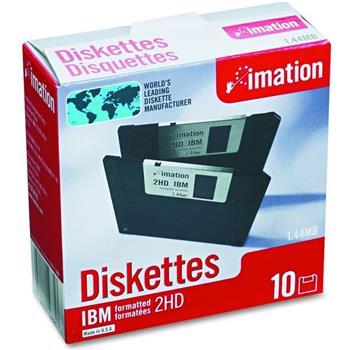 | 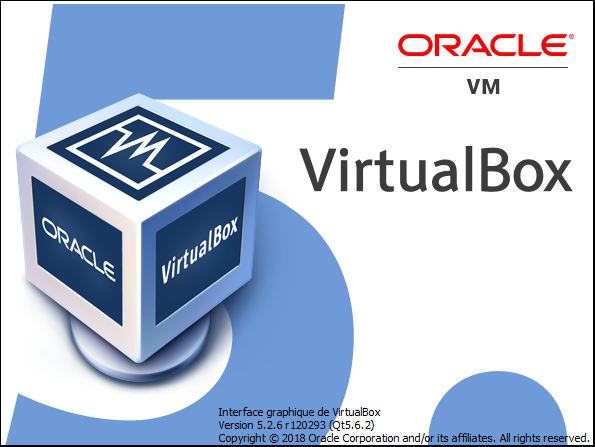 | ||
| In first step launch Virtual Box and XP virtual machine. | Connect USB floppy drive on PC. | Click on USB icone in Virtual box interface (windowed mode). and select Floppy drive . | ||
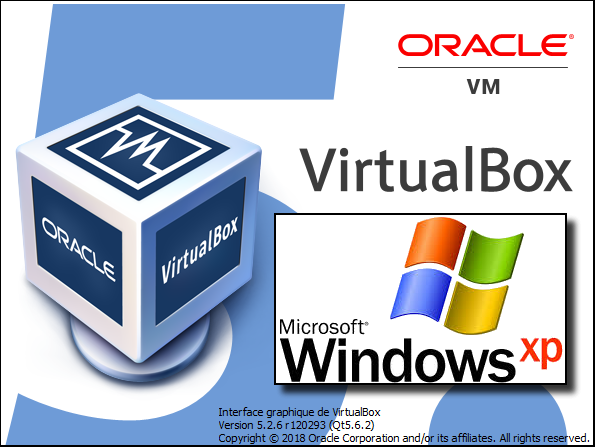 |  | 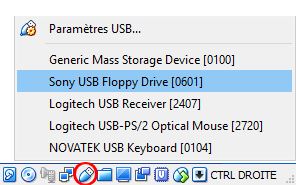 | ||
| next format floppy with this command : FORMAT A: /A:1024 /T:77 /N:8 /U | next convert image disk to XDF format if necessary with Virtual Floppy Image Converter. | And finally use Disk Image 1.3b to write image to floppy. | ||
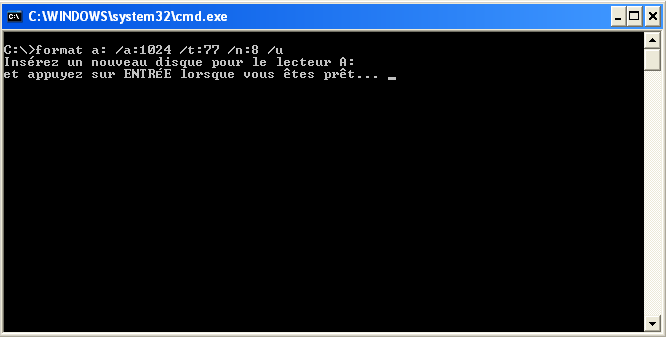 | 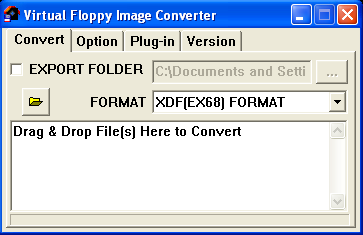 | 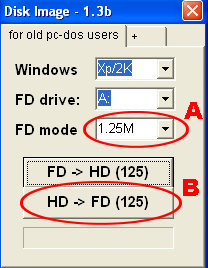 | ||
| FORMAT A: /A:1024 /T:77 /N:8 /U | Select FORMAT: XDF And drag & drop image disk to convert to XDF | Select FD mode 1.25M not 1.44M and click on HD -> FD and select file to write image | ||