
| Preamble M.O. : |
| - Several M.O. sizes exist, the one we are interested in are: 128MB, 230MB, 540MB, 640MB. Larger sizes of M.O. are not supported on X68000. - 128,230 and 540 can be formatted in Human 68K format, 640 cannot be formatted in Human 68K format. - 128,230,540 and 640 are formattable on PC in FAT format and manageable in reading and in writing on X68000. - FAT32 or higher formats are not recognized by the Human 68 system. - Mac format is not recognized (not tested on all versions, only the one equivalent to Win95 / 98 = MAC OS 8). |
| Copy files and directories to CD : |
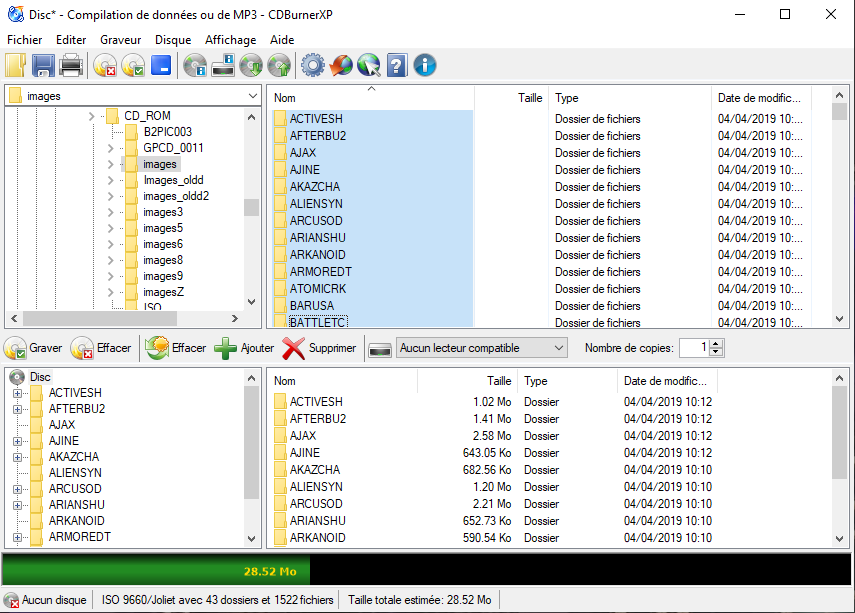 |
| And burn CD in ISO 9660 Joliet format. |
| CD recognized under Human68 in ISO9660 format : | DIR C: | |
 |  | |
| For example launch Xenon2 game on CD : | Title Screen of Xenon 2 : | Gaming |
 |  |  |
| Model of X68000 | |||||||
| model name | number | CPU Hitachi = Motorola 68000 clone | RAM | FDD | Upgrade needed | ||
|---|---|---|---|---|---|---|---|
| SASI | SCSI | ||||||
| X68000 | CZ-600C | Hitachi HD68HC000 10 MHz | 1 MB | 5¼ ×2 | o | - | Carte SCSI |
| X68000 ACE | CZ-601C | Hitachi HD68HC000 10 MHz | 1 MB | 5¼ ×2 | o | - | Carte SCSI |
| X68000 ACE-HD | CZ-611C | ||||||
| X68000 EXPERT | CZ-602C | Hitachi HD68HC000 10 MHz | 2MB | 5¼ ×2 | o | - | Carte SCSI |
| X68000 EXPERT-HD | CZ-612C | ||||||
| X68000 PRO | CZ-652C | Hitachi HD68HC000 10 MHz | 1 MB | 5¼ ×2 | o | - | Carte SCSI |
| X68000 PRO-HD | CZ-662C | ||||||
| X68000 EXPERT II | CZ-603C | Hitachi HD68HC000 10 MHz | 2 MB | 5¼ ×2 | o | - | Carte SCSI |
| X68000 EXPERT II-HD | CZ-613C | ||||||
| X68000 PRO II | CZ-653C | Hitachi HD68HC000 10 MHz | 1 MB | 5¼ ×2 | o | - | Carte SCSI |
| X68000 PRO II-HD | CZ-663C | ||||||
| X68000 SUPER-HD | CZ-623C | Hitachi HD68HC000 10 MHz | 2 MB | 5¼ ×2 | - | o | No |
| X68000 SUPER | CZ-604C | ||||||
| X68000 XVI | CZ-634C | Motorola 68000 16 MHz | 2 MB | 5¼ ×2 | - | o | No |
| X68000 XVI-HD | CZ-644C | ||||||
| X68000 Compact | CZ-674C | Motorola 68000 16 MHz | 2 MB | 3½ ×2 | - | o | No |
| X68030 | CZ-500 | Motorola MC68EC030 25 MHz | 4 MB | 5¼ ×2 | - | o | No |
| X68030-HD | CZ-510 | ||||||
| X68030 Compact | CZ-300 | Motorola MC68EC030 25 MHz | 4 MB | 3½ ×2 | - | o | No |
| X68030 Compact-HD | CZ-310 | ||||||